AI Code Assistant
Built for extraordinary productivity,
TronCode is the best AI code assistant.
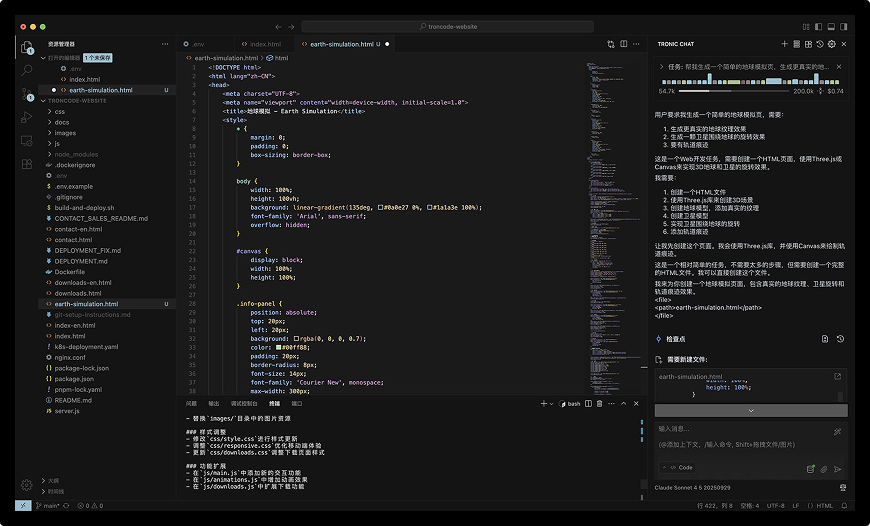
Built for extraordinary productivity,
TronCode is the best AI code assistant.
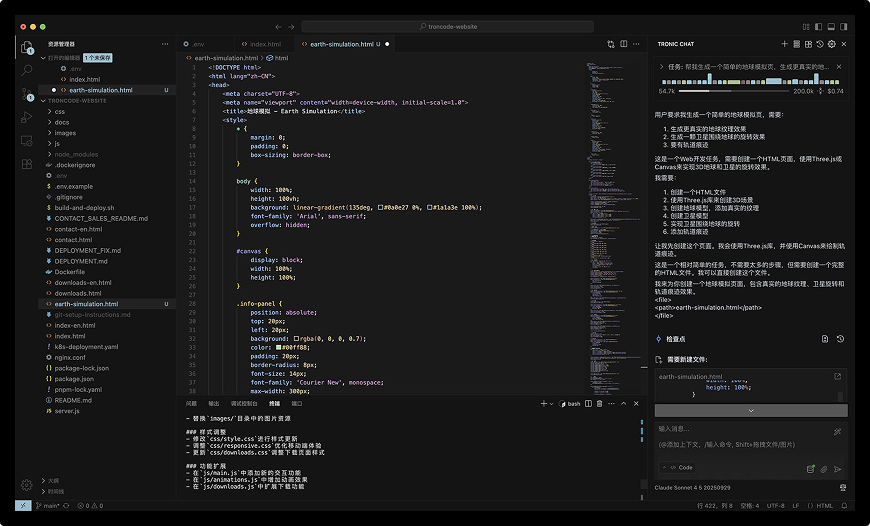
Trusted by engineers
TronCode provides comprehensive AI programming assistance
Generate high-quality code based on natural language descriptions, supporting Python, JavaScript, Java, C++, Go, Rust and other mainstream programming languages.
Analyze existing code and provide optimization suggestions, including performance optimization, code style unification, security vulnerability detection and best practice recommendations.
Generate clear explanations and documentation for complex code, including function descriptions, parameter descriptions, usage examples, etc.
Quickly locate and fix code errors, supporting diagnosis of syntax errors, logic errors, runtime errors and performance issues.
Quickly locate and fix code errors, supporting diagnosis of syntax errors, logic errors, runtime errors and performance issues.
Quickly locate and fix code errors, supporting diagnosis of syntax errors, logic errors, runtime errors and performance issues.
Get answers from your codebase or documentation, with the ability to reference specific files. Apply model-generated code with one click.
Choose the most suitable working mode for different tasks
Skilled software engineer proficient in programming languages, design patterns and best practices. Suitable for writing code, implementing features, debugging and general development.
Knowledgeable technical assistant focused on answering questions without modifying the codebase. Suitable for code explanation, concept exploration and technical learning.
Experienced technical leader and planner who helps design systems and create implementation plans. Suitable for system design, high-level planning and architectural discussions.
Expert problem solver skilled in systematic troubleshooting and diagnosis. Suitable for tracking errors, diagnosing problems and solving complex issues.
A strategic workflow coordinator that orchestrates work by delegating complex tasks to appropriate specialized modes. Suitable for breaking down complex projects into manageable subtasks.
Choose the version for your operating system and start using the AI code assistant
Windows 10 or higher
macOS 10.15 or higher
Detailed usage guides and best practices
Complete TronCode usage guide, from installation to advanced features with detailed instructions.
View Manual →Learn how to register an account and apply for an API Key to use TronCode services.
Apply Now →Learn how to use TronCode more effectively to improve programming efficiency.
Learn More →Find the answers you need quickly
You can check quota usage on the official website account page, and upgrade your plan or wait for quota reset as needed.
TronCode uses advanced AI models, but we recommend that you carefully review the generated code, conduct thorough testing, and make appropriate adjustments according to project requirements.
TronCode requires an internet connection to access AI services and does not currently support fully offline usage.
You can get help through official documentation, email support (support@linkwo.com).